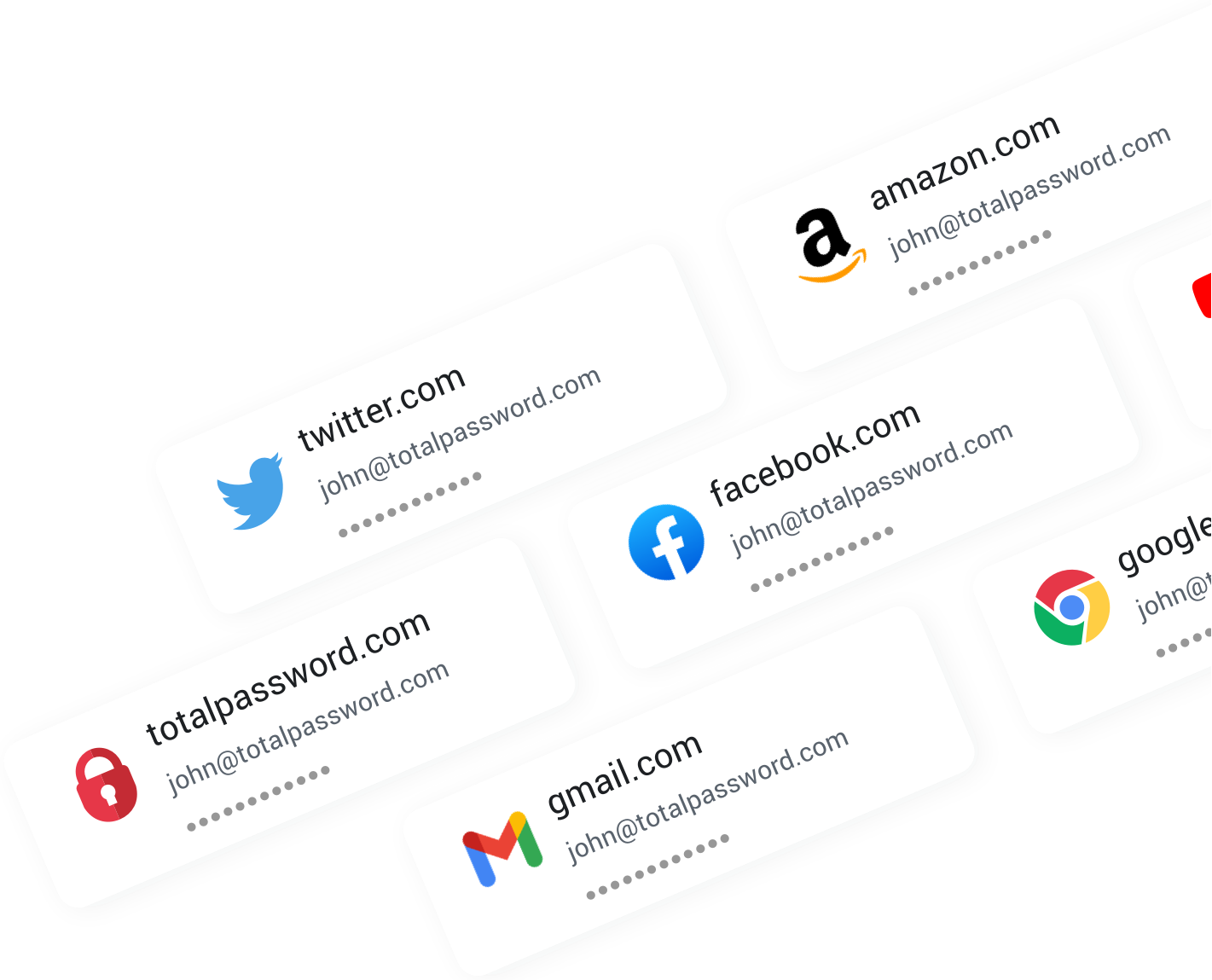Welcome Back
Cyber Security Focused Password Management
Generate Unique Passwords at Signup
Total Password generates unique, secure passwords for each and every website you sign up to.
Autofilled Passwords at Website Login
Your passwords are prefilled on website login forms - no need to remember!
Sync Passwords Across Multiple Devices
No matter what device your passwords stay in sync - and ready at a click.
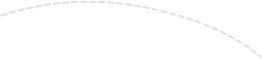
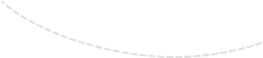

Install Total Password for Chrome™
Your first line of defence against hackers and identity theft. We use advanced encryption to protect all of your passwords, data and payment information.
Install Now
Get Total Password for Chrome™Available for




Start Protecting Your Online Identity With Our Range of Features
Device Sync
Access your online accounts on the move, with automatic sync across all your devices.
Breach Alerts
Stay on top of any data breaches which could expose your private data such as account passwords.
Remote Logout
Remotely sign out and delete any browsing history from any device you have Total Password on.
Generate Unique Passwords
Generate unique, secure and strong passwords to eliminate the chances of identity theft.
Store Credit Cards
Keep your bank card numbers safely in Total Password for quick online checkout.
Auto Filling
Let us automatically fill you usernames and passwords speeding up your login.
Important Subscription, Pricing and Offer Details
We offer monthly, quarterly, biannual, and annual subscription plans that automatically renew unless canceled. Unless you cancel before the end of your initial term, your plan will automatically renew at the then current rate and will continue to do so until you cancel.
To cancel, log in to your online portal and visit the My Subscriptions page. This is the fastest and easiest way to manage your services. If you'd prefer step-by-step instructions, visit our cancellation guide.
If you no longer wish to continue your service and would like to request a refund, please note that refunds require full termination of your subscription. Cancelling your subscription (i.e., turning off auto-renewal) will not end your access or automatically trigger a refund. Refund eligibility is time-sensitive and may be available if your request is submitted within 30 days of starting an annual or biannual plan, or within 14 days for monthly or quarterly plans. If a refund is approved, your access to the service will end immediately.
If you’ve purchased multiple subscription services from TotalAV or related brands under the Total Security umbrella, such as TotalAdblock or TotalVPN, and used the same email address, your plans may appear under a unified login for convenience. However, each subscription is still managed individually. Add-on services or other linked plans must be canceled separately if you no longer wish to continue them.
More information on subscription types and renewal prices can be found in our pricing matrix.

Login to
Money-Back Guarantee
We’re confident you’ll love Total Password, but if you decide it’s not for you, we offer a full refund policy for your peace of mind.
You can request a refund within 30 days of starting or renewing an annual or biannual subscription, or within 14 days of starting or renewing a quarterly or monthly plan. Refunds are only issued upon request and require termination of your subscription. Simply cancelling your subscription (i.e., disabling auto-renewal) will not end your service or automatically trigger a refund.
Your satisfaction is our top priority, and we’re confident you’ll enjoy:
- How easy it is to protect your devices
- 24/7 customer support by phone and email
Click here for full details on our Refund and Cancellation Policy, including how to request a refund.